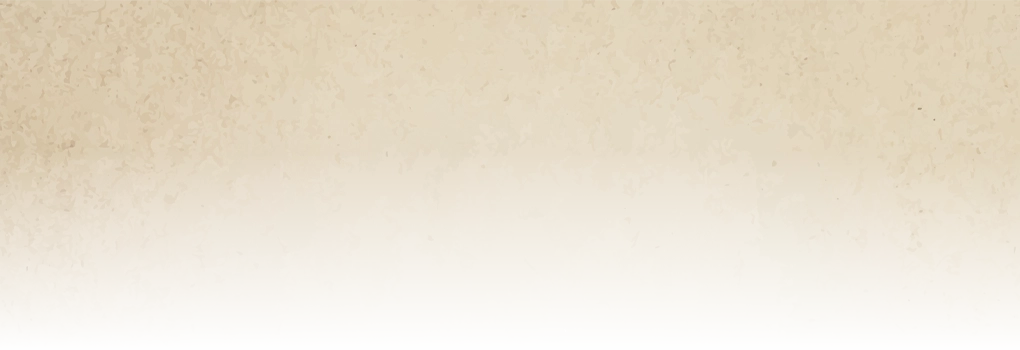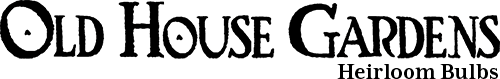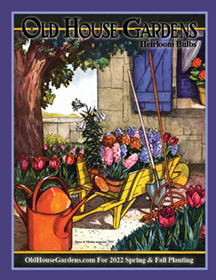You’ll need an Amazon.com account (it’s free). If you don’t have one, click here . Select “No, I’m a new customer” and then click the “Sign in using our secure server” button.
You’ll also need either Kindle for PC or Kindle for Mac (both are free).
Internet Explorer users: You may have to address your pop-up blocker settings if the download does not start automatically.
Firefox or Google Chrome users: Remember that you will still have to install the program once the initial file has downloaded.
Click In Greg’s Garden: A Pineywoods Perspective on Gardening, Nature and Family
Click the “Buy now with 1-Click” button (top right of the page).
Sign in to Amazon.com.
Click the “Continue” button and follow the prompts.
Launch the Kindle program you installed, and happy reading!